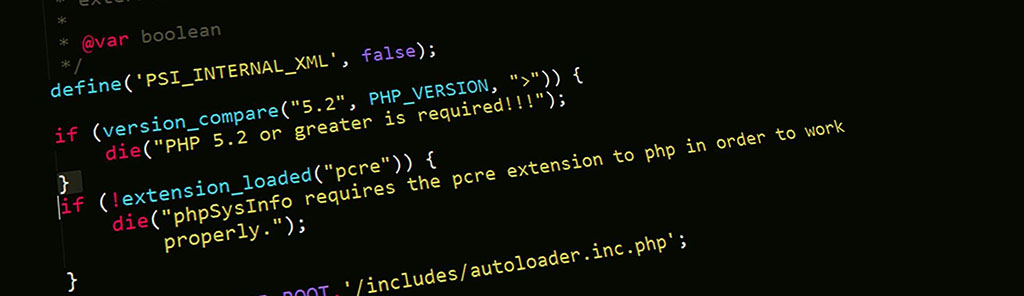## date(): A Versatile PHP Function for Date and Time Manipulation
### Introduction
PHP offers a wide range of functions to work with dates and times. Among them, `date()` stands out as a versatile tool that allows developers to format, parse, and manipulate date and time values with ease. In this article, we will explore the capabilities of the `date()` function and demonstrate its practical applications in PHP programming.
### Basic Usage
The `date()` function takes a format string as its first argument and an optional timestamp as its second argument. The format string specifies how the date or time should be formatted. If no timestamp is provided, the current date and time are used.
“`php
echo date(‘Y-m-d H:i:s’); // Outputs the current date and time in the format “YYYY-MM-DD HH:MM:SS”
“`
### Common Format Specifiers
PHP provides a comprehensive list of format specifiers that can be used within the format string to customize the output of the `date()` function. Here are some commonly used format specifiers:
* `Y`: Year (4 digits)
* `m`: Month (01-12)
* `d`: Day of the month (01-31)
* `H`: Hour (00-23)
* `i`: Minute (00-59)
* `s`: Second (00-59)
* `a`: AM or PM
* `A`: Full month name
* `D`: Abbreviated weekday name
* `l`: Full weekday name
For a complete list of format specifiers, refer to the PHP documentation.
### Formatting Examples
Let’s see some examples of how we can use the `date()` function to format dates and times:
“`php
// Format the current date in the format “March 8, 2023”
$date = date(‘F j, Y’);
echo $date;
// Format the current time in the format “10:15 AM”
$time = date(‘h:i A’);
echo $time;
// Format a specific date and time in the format “2023-03-08 10:15:30”
$timestamp = strtotime(‘2023-03-08 10:15:30’);
$formatted = date(‘Y-m-d H:i:s’, $timestamp);
echo $formatted;
“`
### Parsing Dates and Times
The `date()` function can also be used to parse dates and times from a string. This is achieved by providing a format string that matches the format of the input string.
“`php
// Parse a date string in the format “March 8, 2023”
$dateString = ‘March 8, 2023′;
$timestamp = strtotime($dateString);
echo $timestamp;
// Parse a time string in the format “10:15 AM”
$timeString = ’10:15 AM’;
$timestamp = strtotime($timeString);
echo $timestamp;
“`
### Date Arithmetic
The `date()` function provides support for date arithmetic, allowing you to add or subtract specific intervals from a given date or time. This can be useful for calculating future or past dates and times.
“`php
// Add 10 days to the current date
$newDate = date(‘Y-m-d’, strtotime(‘+10 days’));
echo $newDate;
// Subtract 2 hours from the current time
$newTime = date(‘H:i’, strtotime(‘-2 hours’));
echo $newTime;
“`
### Conclusion
The `date()` function is a powerful tool for working with dates and times in PHP. It offers extensive formatting, parsing, and date arithmetic capabilities, making it a versatile tool for various applications. From displaying dates and times in a specific format to performing date calculations, the `date()` function is an essential part of a PHP developer’s toolkit.