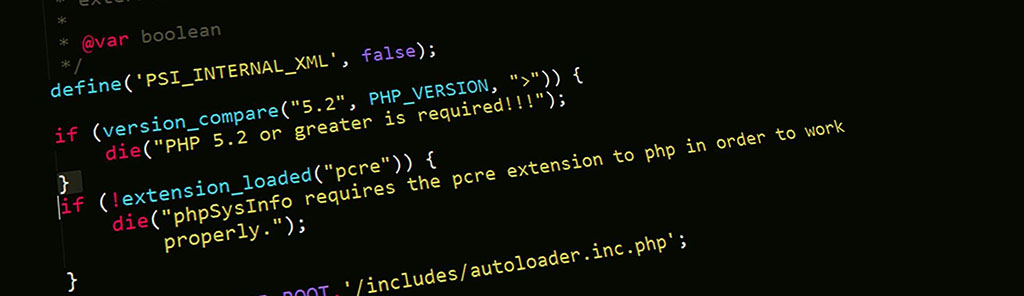**The `print_r()` Function: A Versatile Tool for Debugging and Displaying Data**
The `print_r()` function is a powerful tool in PHP that is used to display and debug data. It offers a detailed and structured representation of variables, arrays, and objects, making it invaluable for understanding the contents and structure of your code.
**Syntax:**
“`php
print_r(variable);
“`
**Parameters:**
* **variable:** The variable, array, or object to be displayed.
**Output:**
The output of `print_r()` is a human-readable representation of the input data. For scalar values (e.g., integers, strings), it simply prints the value. For arrays, it displays the key-value pairs, nested arrays, and any other elements in a hierarchical format. For objects, it shows the class name, properties, and methods.
**Examples:**
“`php
// Displaying a string
print_r(“Hello World!”);
// Displaying an array
print_r([1, 2, 3, “foo” => “bar”]);
// Displaying an object
class MyClass {
public $name;
public $age;
}
$object = new MyClass();
$object->name = “John”;
$object->age = 30;
print_r($object);
“`
**Options:**
The `print_r()` function has several options that can be used to customize its output. These options can be passed as the second argument to the function:
* **DEPTH:** Controls the maximum depth of nested data to print.
* **PRETTY_PRINT:** Whether to format the output for readability.
* **DISPLAY_WIDTH:** Sets the maximum number of characters to display per line.
* **WORD_WRAP:** Whether to wrap long lines of output.
**Usage:**
The `print_r()` function is commonly used in debugging to inspect the state of variables and identify errors. It is also useful for displaying complex data structures, such as multidimensional arrays or objects, in a clear and structured way.
**Advantages:**
* **Detailed output:** Provides a thorough representation of data.
* **Human-readable:** Easy to understand the contents of variables.
* **Recursive:** Handles nested data structures effectively.
* **Flexible options:** Allows customization of the output format.
**Note:**
While `print_r()` is a powerful tool, it is important to use it judiciously. Printing large amounts of data may impact performance and clutter your output. Consider using alternative debugging techniques, such as `var_dump()`, `printf()`, or error logging, as appropriate.