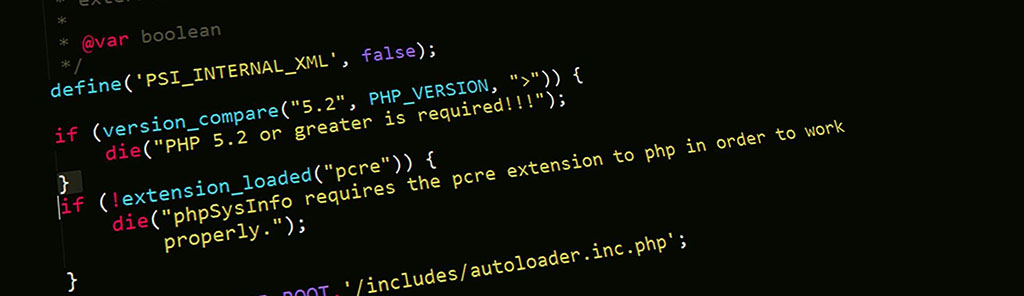**The power of `fgetcsv()`: Reading CSV files in PHP with ease**
PHP offers a wide range of functions to work with files and data. One such function that often goes unnoticed is `fgetcsv()`. This function provides a simple and efficient way to read comma-separated value (CSV) files.
**What is a CSV file?**
A CSV file is a text file that contains tabular data separated by commas. CSV files are commonly used for storing data in spreadsheet programs like Microsoft Excel or Google Sheets.
**Using `fgetcsv()` to read CSV files**
The `fgetcsv()` function reads a single line from a CSV file and returns an array of values. The function takes the following arguments:
* `$handle`: A file pointer to the CSV file.
* `$length`: The maximum number of bytes to read from the file.
* `$delimiter`: The delimiter character that separates the values in the CSV file.
* `$enclosure`: The enclosure character that surrounds the values in the CSV file.
* `$escape`: The escape character that precedes special characters in the CSV file.
Here is an example of how to use `fgetcsv()` to read a CSV file:
“`php
$handle = fopen(‘data.csv’, ‘r’);
while (($data = fgetcsv($handle)) !== FALSE) {
print_r($data);
}
fclose($handle);
“`
This code will read the CSV file line by line and print the values in each line as an array.
**Customizing the reading process**
You can customize the reading process by specifying the delimiter, enclosure, and escape characters. For example, if the CSV file uses a semicolon as the delimiter and double quotes as the enclosure character, you can use the following code:
“`php
$handle = fopen(‘data.csv’, ‘r’);
while (($data = fgetcsv($handle, 0, ‘;’, ‘”‘, ‘\\’)) !== FALSE) {
print_r($data);
}
fclose($handle);
“`
**Handling special characters**
By default, `fgetcsv()` treats double quotes as the enclosure character and escapes special characters with a backslash. However, you can change this behavior by specifying the `escape` argument. For example, if the CSV file uses single quotes as the enclosure character, you can use the following code:
“`php
$handle = fopen(‘data.csv’, ‘r’);
while (($data = fgetcsv($handle, 0, ‘;’, “‘”, ‘\\’)) !== FALSE) {
print_r($data);
}
fclose($handle);
“`
**Conclusion**
`fgetcsv()` is a powerful and versatile function for reading CSV files in PHP. By understanding its usage and customizing its parameters, you can efficiently process and manipulate CSV data in your applications.