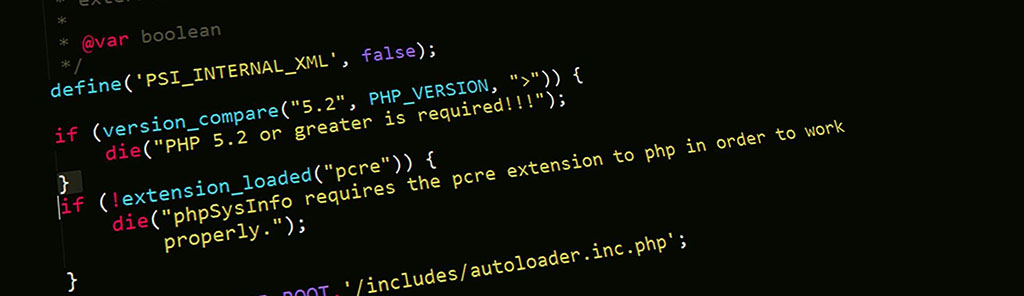**fread(): Reading Data from a File**
The `fread()` function in PHP is used to read data from a file. It is a low-level function that allows you to read data from a file in a raw format, without any interpretation or processing. This can be useful for reading binary data or other types of data that need to be read in a specific format.
The `fread()` function takes two parameters:
* `$handle`: The file handle of the file to be read. This handle is obtained by opening the file with the `fopen()` function.
* `$length`: The number of bytes to read from the file.
The `fread()` function returns the data that was read from the file as a string. If an error occurs while reading the file, `fread()` returns `false`.
Here is an example of how to use the `fread()` function to read data from a file:
“`php
“`
The above example will read the first 100 bytes of data from the file `data.txt` and print it to the console.
The `fread()` function can be used to read data from any type of file, including text files, binary files, and image files. It is a powerful function that can be used to perform a variety of tasks, such as:
* Reading data from a database
* Reading data from a web service
* Reading data from a remote server
* Reading data from a file that is stored on a local computer
The `fread()` function is a versatile tool that can be used to read data from a variety of sources. It is a valuable function for any PHP developer to know how to use.