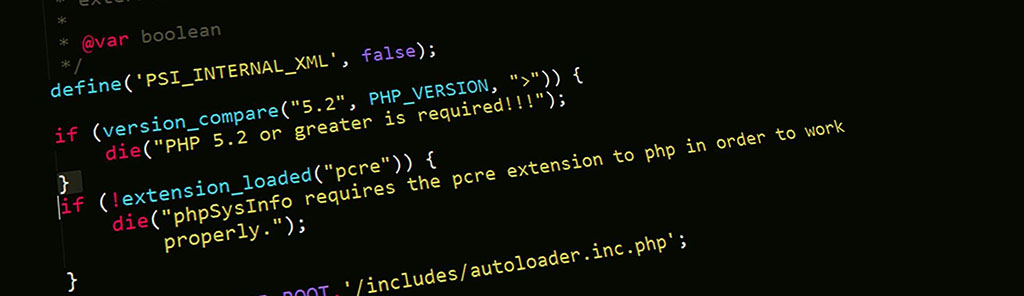**Exploring the Power of `print_r()` Function in PHP**
The `print_r()` function in PHP is an invaluable tool for debugging and inspecting complex data structures. It recursively prints the contents of a variable, including its keys and values, in a human-readable format. This makes it ideal for quickly identifying the structure and contents of any given variable.
**Syntax:**
“`php
print_r($variable);
“`
**Parameters:**
* `$variable`: The variable to be printed.
**Functionality:**
`print_r()` traverses the variable passed to it, recursively printing its contents in a structured manner. If the variable is an array or object, it will print out each key-value pair, indented to show the nesting level. For multidimensional arrays, the indentation continues, providing a clear representation of the data structure.
**Example:**
“`php
$array = [
‘name’ => ‘John Doe’,
‘age’ => 30,
‘address’ => [
‘street’ => ‘123 Main Street’,
‘city’ => ‘Anytown’,
‘state’ => ‘CA’
]
];
print_r($array);
“`
**Output:**
“`
Array
(
[name] => John Doe
[age] => 30
[address] => Array
(
[street] => 123 Main Street
[city] => Anytown
[state] => CA
)
)
“`
**Benefits of Using `print_r()`:**
* **Debugging:** `print_r()` helps you quickly identify any errors or unexpected values in your variables, making debugging easier.
* **Inspecting Data Structures:** It provides a detailed breakdown of complex data structures, showing the nesting and relationships within the data.
* **Logging:** `print_r()` can be used for logging purposes, providing a record of the state of variables at specific points in the execution of your code.
**Comparison to `var_dump()`:**
`var_dump()` is another PHP function similar to `print_r()`. However, there are some key differences:
* `print_r()` prints the data in a more structured and readable format, while `var_dump()` prints it in a raw, unformatted manner.
* `print_r()` only prints the data of the first level, while `var_dump()` recursively prints all levels of nested data.
* `print_r()` returns `NULL`, while `var_dump()` returns `TRUE`.
In general, `print_r()` is better suited for debugging and inspecting data structures, while `var_dump()` is more useful for low-level debugging and examining the exact type and value of a variable.
**Conclusion:**
The `print_r()` function is a powerful tool in PHP’s debugging arsenal. It provides a comprehensive and structured view of data, helping you quickly identify errors, inspect complex structures, and log the state of your variables. By leveraging its capabilities, you can improve the reliability and maintainability of your PHP code.