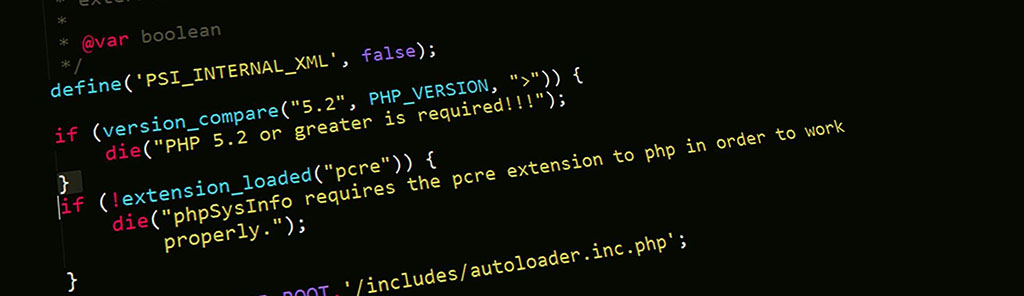## array_rand() Function
The `array_rand()` function in PHP is used to select a random key or multiple random keys from an array. It can also be used to generate a subset of an array with a specified number of random elements.
### Syntax
“`php
array_rand(array, [number_of_keys])
“`
### Parameters
* `array`: The input array.
* `number_of_keys` (optional): The number of random keys to select. If not specified, one random key will be selected.
### Return Value
The `array_rand()` function returns an array containing the selected random keys. If `number_of_keys` is not specified, the returned array will contain only one key. If `number_of_keys` is greater than the number of elements in the input array, an empty array will be returned.
### Example
“`php
$fruits = [“apple”, “banana”, “orange”, “grape”, “strawberry”];
// Select one random key from the array
$random_key = array_rand($fruits);
echo $fruits[$random_key]; // apple
// Select two random keys from the array
$random_keys = array_rand($fruits, 2);
echo $fruits[$random_keys[0]]; // banana
echo $fruits[$random_keys[1]]; // strawberry
// Select all keys from the array
$all_keys = array_rand($fruits, count($fruits));
print_r($all_keys); // [0, 1, 2, 3, 4]
“`
### Use Cases
The `array_rand()` function can be used in a variety of scenarios, such as:
* Selecting a random element from an array to be displayed or processed.
* Generating a random subset of an array for further processing.
* Creating a shuffled version of an array.
* Implementing a random lottery or selection process.
### Additional Notes
* The `array_rand()` function uses the Mersenne Twister pseudo-random generator.
* The random keys generated by the function are unique, meaning that no key will be repeated.
* If the `number_of_keys` parameter is greater than the number of elements in the array, an empty array will be returned instead of raising an error.
* The `array_rand()` function can be used on associative arrays as well as indexed arrays. However, only the keys of the array will be returned, not the values.