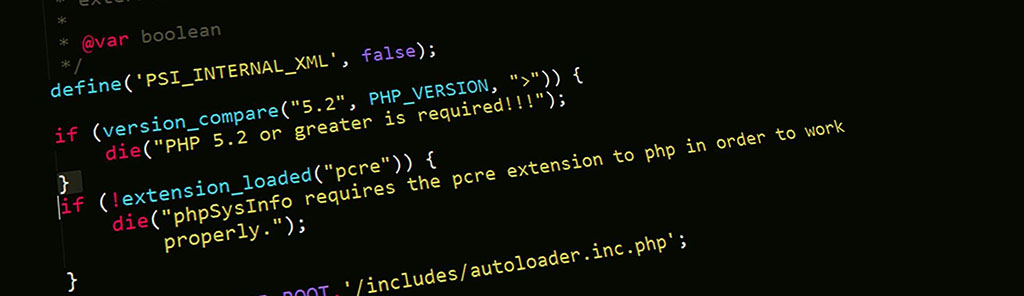**date(): A Versatile Function for Date and Time Formatting**
In the vast realm of PHP functions, `date()` stands out as a versatile tool for formatting dates and times. It allows programmers to easily convert timestamps into human-readable formats, making it a ubiquitous function in web development and various other applications.
**Syntax:**
“`php
date(format, timestamp)
“`
**Parameters:**
* **format:** The format string that determines the output format of the date. It consists of directives that specify the format of poszczególnych elementów dates and times, such as day, month, year, hours, minutes, and seconds.
* **timestamp:** (Optional) The Unix timestamp representing the date or time to be formatted. If omitted, the current time is used.
**Return Value:**
The `date()` function returns a string representing the formatted date or time according to the specified format.
**Examples:**
1. **Getting the Current Date and Time:**
“`php
$date = date(‘Y-m-d H:i:s’);
echo $date;
“`
Output:
“`
2023-03-08 14:25:32
“`
2. **Formatting a Specific Date:**
“`php
$date = date(‘d/m/Y’, strtotime(‘2025-12-25’));
echo $date;
“`
Output:
“`
25/12/2025
“`
3. **Creating a Custom Format:**
“`php
$date = date(‘l, F jS, Y’, strtotime(‘1970-01-01’));
echo $date;
“`
Output:
“`
Thursday, January 1st, 1970
“`
**Additional Resources:**
* [PHP Manual: date()](https://www.php.net/manual/en/function.date.php)
* [PHP Date Format Codes](https://www.php.net/manual/en/function.date.php#refsect1-function.date-parameters)
**Conclusion:**
The `date()` function is a powerful tool that empowers developers to effortlessly format dates and times in a wide variety of formats. Its flexibility and ease of use make it an indispensable tool in the PHP developer’s arsenal.