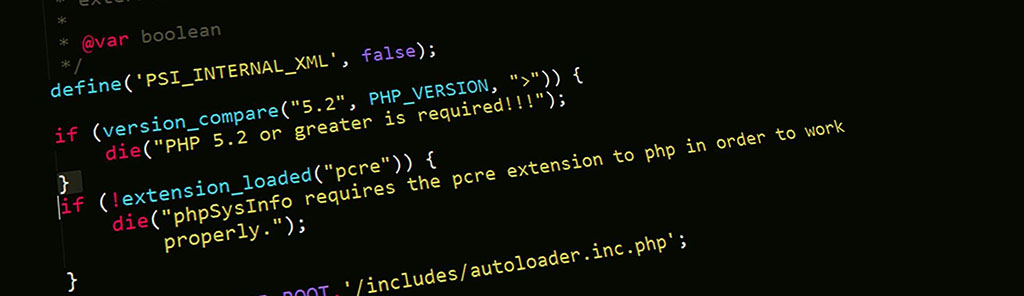**The `str_replace()` Function in PHP**
The `str_replace()` function in PHP is a powerful tool for manipulating strings. It allows you to search for a particular substring within a string and replace it with another substring. This can be useful for a variety of tasks, such as:
* **Correcting typos:** If you accidentally type a word incorrectly, you can use `str_replace()` to quickly and easily replace the incorrect spelling with the correct spelling.
* **Changing the format of a string:** You can use `str_replace()` to change the capitalization of a string, remove punctuation, or add spaces between words.
* **Combining multiple strings:** You can use `str_replace()` to combine multiple strings into a single string.
The `str_replace()` function takes three parameters:
1. **The string to be searched:** This is the string that you want to search for the substring that you want to replace.
2. **The substring to be replaced:** This is the substring that you want to find and replace within the string.
3. **The substring to replace with:** This is the substring that you want to insert into the string in place of the substring that you are replacing.
For example, the following code replaces all instances of the word “dog” with the word “cat” in the string “$string”:
“`php
$string = “The dog ran down the street.”;
$string = str_replace(“dog”, “cat”, $string);
echo $string; // Output: “The cat ran down the street.”
“`
The `str_replace()` function can also be used to replace multiple substrings with a single substring. For example, the following code replaces all instances of the words “dog” and “cat” with the word “animal” in the string “$string”:
“`php
$string = “The dog ran down the street. The cat ran up the tree.”;
$string = str_replace(array(“dog”, “cat”), “animal”, $string);
echo $string; // Output: “The animal ran down the street. The animal ran up the tree.”
“`
The `str_replace()` function is a versatile tool that can be used for a variety of tasks. It is a valuable addition to any PHP developer’s toolkit.
**Here are some additional examples of how the `str_replace()` function can be used:**
* **Remove HTML tags from a string:**
“`php
$string = “
This is a paragraph of text.
“;
$string = str_replace(“
“, “”, $string);
$string = str_replace(“
“, “”, $string);
echo $string; // Output: “This is a paragraph of text.”
“`
* **Convert a string to uppercase:**
“`php
$string = “this is a string”;
$string = str_replace(array(“a”, “b”, “c”, “d”, “e”, “f”, “g”, “h”, “i”, “j”, “k”, “l”, “m”, “n”, “o”, “p”, “q”, “r”, “s”, “t”, “u”, “v”, “w”, “x”, “y”, “z”), array(“A”, “B”, “C”, “D”, “E”, “F”, “G”, “H”, “I”, “J”, “K”, “L”, “M”, “N”, “O”, “P”, “Q”, “R”, “S”, “T”, “U”, “V”, “W”, “X”, “Y”, “Z”), $string);
echo $string; // Output: “THIS IS A STRING”
“`
* **Convert a string to lowercase:**
“`php
$string = “THIS IS A STRING”;
$string = str_replace(array(“A”, “B”, “C”, “D”, “E”, “F”, “G”, “H”, “I”, “J”, “K”, “L”, “M”, “N”, “O”, “P”, “Q”, “R”, “S”, “T”, “U”, “V”, “W”, “X”, “Y”, “Z”), array(“a”, “b”, “c”, “d”, “e”, “f”, “g”, “h”, “i”, “j”, “k”, “l”, “m”, “n”, “o”, “p”, “q”, “r”, “s”, “t”, “u”, “v”, “w”, “x”, “y”, “z”), $string);
echo $string; // Output: “this is a string”
“`
* **Replace all non-alphabetic characters with a space:**
“`php
$string = “This is a string with punctuation.”;
$string = str_replace(array(“,”, “.”, “!”, “?”), ” “, $string);
echo $string; // Output: “This is a string with punctuation”
“`
The `str_replace()` function is a powerful tool that can be used to manipulate strings in a variety of ways. It is a valuable addition to any PHP developer’s toolkit.