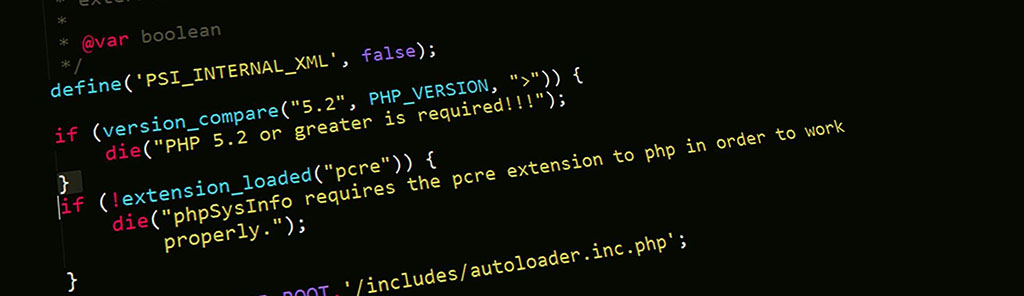**The `date()` Function: Formatting Dates and Times in PHP**
The `date()` function in PHP is a versatile and powerful tool for formatting dates and times. It allows developers to easily convert timestamps into human-readable formats, display dates in different timezones, and extract specific components of a date or time.
**Syntax:**
“`php
date(format, timestamp);
“`
**Parameters:**
* **format:** The format string that defines how the date or time should be formatted. This string uses special characters to represent different date and time components. For example, “Y-m-d” represents the date in the format “2023-08-19”.
* **timestamp:** (Optional) The Unix timestamp representing the date or time to be formatted. If no timestamp is provided, the current time is used.
**Return Value:**
The `date()` function returns a formatted string representing the date or time according to the specified format.
**Example:**
“`php
$date = date(“Y-m-d H:i:s”);
echo $date; // Output: 2023-08-19 16:07:32
“`
**Formatting Options:**
The `date()` function supports a wide range of formatting options, including:
* **Year:** `Y` (four-digit year), `y` (two-digit year)
* **Month:** `m` (numeric month), `M` (three-letter month abbreviation), `F` (full month name)
* **Day:** `d` (day of the month), `D` (three-letter day abbreviation), `l` (full day name)
* **Time:** `H` (24-hour format), `h` (12-hour format), `i` (minutes), `s` (seconds)
These formatting options can be combined to create a variety of date and time formats.
**Timezones:**
The `date()` function can also be used to display dates and times in different timezones. To do this, use the `date_default_timezone_set()` function to set the default timezone before calling `date()`.
“`php
date_default_timezone_set(“Asia/Tokyo”);
$date = date(“Y-m-d H:i:s”);
echo $date; // Output: 2023-08-19 01:07:32 (Japan time)
“`
**Extracting Date and Time Components:**
In addition to formatting dates and times, the `date()` function can also be used to extract specific components of a date or time. This can be done using the `strtotime()` function, which converts a date or time string into a Unix timestamp. Once you have a timestamp, you can use the following functions to extract specific components:
* `date(“Y”, $timestamp);` // Year
* `date(“m”, $timestamp);` // Month
* `date(“d”, $timestamp);` // Day
* `date(“H”, $timestamp);` // Hour
* `date(“i”, $timestamp);` // Minute
* `date(“s”, $timestamp);` // Second
**Conclusion:**
The `date()` function is a versatile tool for formatting dates and times in PHP. It can be used to display dates and times in different formats, extract specific components of a date or time, and convert between different timezones. With its wide range of formatting options and flexibility, the `date()` function is a valuable asset for any PHP developer working with dates and times.