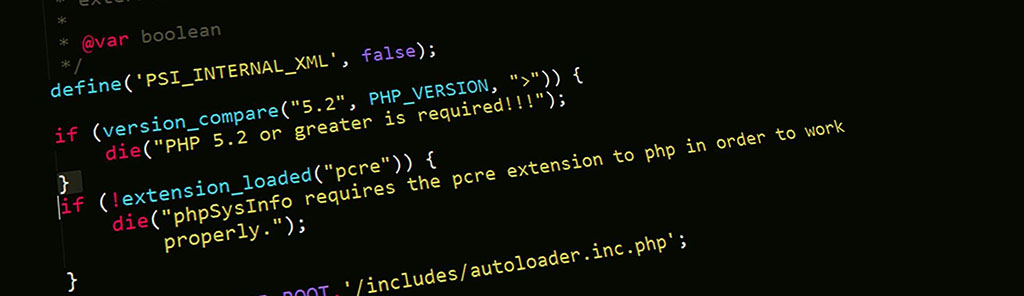## Exploring the Power of `str_replace()`: A Versatile PHP Function
In the vast ecosystem of PHP functions, `str_replace()` stands out as a versatile and indispensable tool for manipulating strings. This powerful function allows developers to search and replace specific substrings within a given string, making it a valuable asset for a wide range of text-processing tasks.
### Syntax and Parameters
The syntax of `str_replace()` is straightforward:
“`php
str_replace(search, replace, subject, count)
“`
* **search**: The substring to be searched for.
* **replace**: The substring to replace the search string with.
* **subject**: The string in which the search and replace operations will take place.
* **count**: An optional parameter that specifies the maximum number of replacements to be performed. By default, all occurrences of the search string will be replaced.
### Usage and Examples
Let’s explore some practical examples to illustrate the versatility of `str_replace()`:
**Replacing a Single Substring:**
“`php
$original = “Programming is fun!”;
$new = str_replace(“fun”, “awesome”, $original);
echo $new; // Output: Programming is awesome!
“`
**Replacing Multiple Substrings:**
“`php
$original = “PHP is a server-side scripting language.”;
$replacements = [‘PHP’, ‘server-side’, ‘language’];
$new = str_replace($replacements, [‘Hypertext Preprocessor’, ‘back-end’, ‘technology’], $original);
echo $new; // Output: Hypertext Preprocessor is a back-end scripting technology.
“`
**Replacing with an Empty String:**
“`php
$original = “Hello, world!”;
$new = str_replace(“Hello”, “”, $original);
echo $new; // Output: , world!
“`
**Limiting the Number of Replacements:**
“`php
$original = “The quick brown fox jumps over the lazy dog.”;
$new = str_replace(“the”, “THE”, $original, 2);
echo $new; // Output: ThE quick brown fox jumps over thE lazy dog.
“`
### Advanced Applications
Beyond basic search and replace operations, `str_replace()` can be utilized for more advanced tasks, such as:
* **Removing specific characters or sequences:** By replacing the target string with an empty string, you can effectively remove it from the subject string.
* **Converting strings:** You can convert strings between different character sets or formats using `str_replace()` by replacing specific characters with their corresponding equivalents.
* **Data validation:** By using regular expressions in the `search` parameter, you can validate user input or ensure that strings conform to specific patterns.
### Conclusion
`str_replace()` is an indispensable PHP function that empowers developers with the ability to manipulate strings with ease and efficiency. Its versatility and simplicity make it a powerful tool for a wide range of text-processing applications, from simple replacements to complex data transformations. Whether you’re working with HTML, JSON, or any other string-based data, `str_replace()` is a must-have in your PHP arsenal.